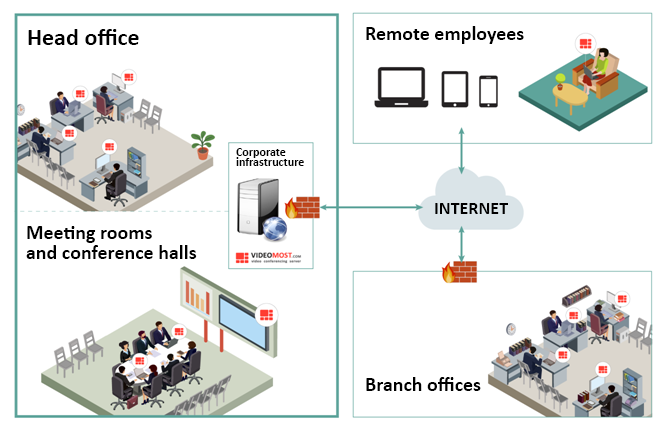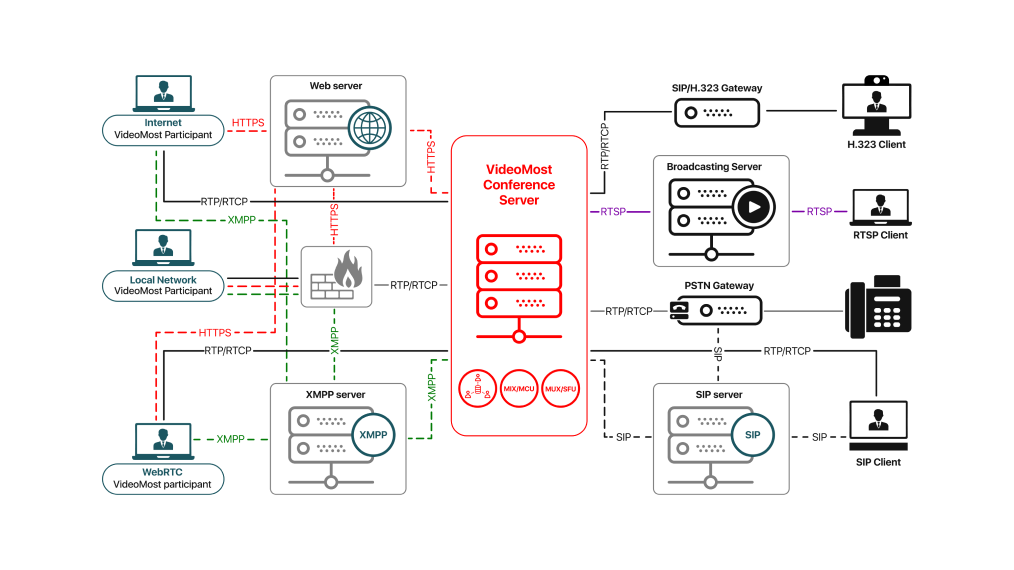Inviting Participants during a Meeting
To invite a participant to a meeting, you need to send him a join link, for example:
https://videomost.example.com/service/join/?confid=711062&confpass=9431.
It can be done both by the meeting owner and an ordinary participant.
The join link contains the following information:
- the VideoMost server name: https://videomost.example.com ;
- the meeting identifier (ID): 711062 (the value after the "confid =" line);
- the meeting password: 9431 (the value after the "confpass =" line).
- If the meeting has started but the video is turned off, the invitation info is placed directly in the Working Area:
- After turning on your video you can get the same information by clicking the
 button in the left upper corner. The information window will appear:
button in the left upper corner. The information window will appear: - Another way of getting the invitation info is to click the Invite button in the Participants window. After that the Invitation window will open. Among other things, it also contains the full "official" text of the invitation to the meeting, which can be used for inviting via email:
There are various ways to get the join link for sending it to a participant directly during a meeting, being in the Conference Window:

To copy the join link click Copy link.