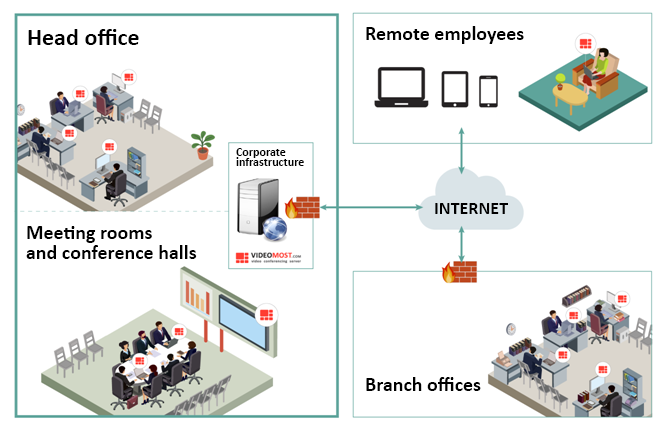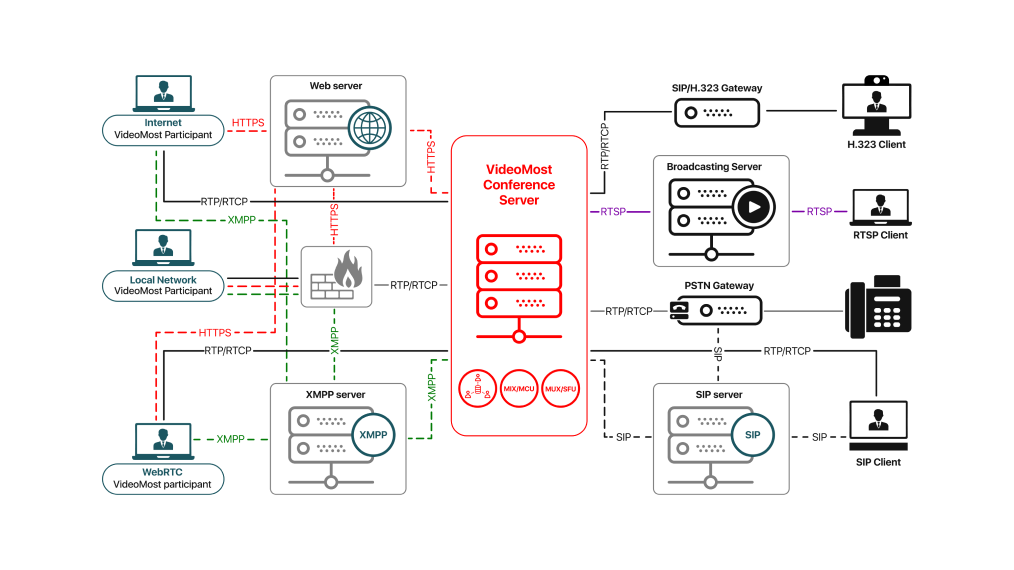Starting an Instant Meeting
Scheduling and starting a meeting is available only for authorized users.
In the simplest case, you can start a meeting immediately without prior scheduling (with the default settings). To do it, click the Start a Meeting button on the VideoMost start page:

The meeting starts and the Meeting Window opens:

After starting the meeting, you as the meeting owner can invite participants to it.