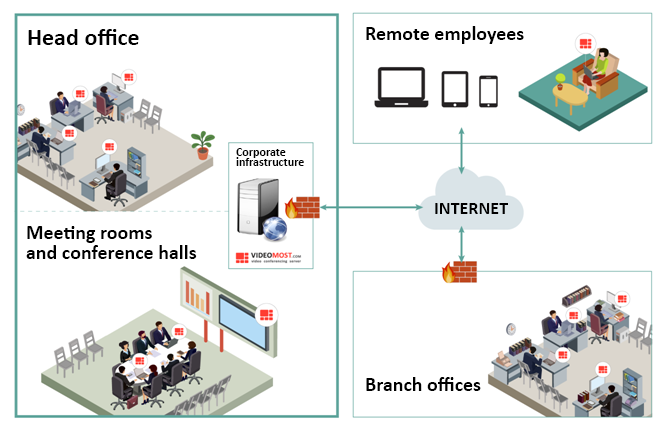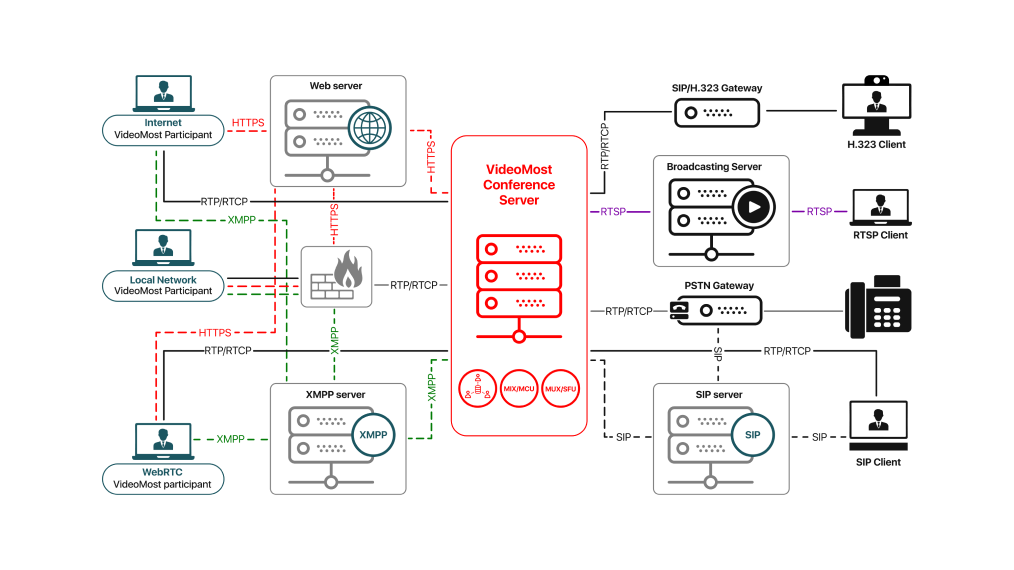VideoMost provides 7 must-have unified communications features in business
Despite every organization has different business needs and prefer different ways of communication, the modern UC software platforms have to provide complex features to solve team collaboration issues for the company of any size and from any industry.
Some UC features have become more important and help create interactive business communications and remote collaboration currently when office employees switched to work-from-home or to a hybrid mode. According to market experts more up-to-date list of useful UC features users asked for looks like below:
- high-quality audio and video;
- ease of use;
- content sharing;
- messaging and chat;
- mobility;
- differen video layouts;
- noise suppression and muting;
- meeting recording;
- integrations with business apps
VideoMost is a UC software server with client on PC and mobile that addresses all the challenges from experienced users in any company.
1. Business-grade audio and video
According to Nemertes data about 90% of companies are now using video conferencing as part of their work-from-home strategies. High and reliable video is critical to work from home or on-the-go - it's what people care about first considering the UC platform or app to deploy.
VideoMost is a dedicated self-hosted enterprise software that delivers interactive video communications and group meetings with no speech interruptions or video freezes.
2. Ease-of-use
Intuitive design of user interface really matters. Users don't want to have to read a manual to figure out how to use an app. VideoMost has familiar Zoom-like interface but guarantees much more higher security due to on-premise deployment.
3. Content sharing
Content sharing enables users to share the screens of their desktops and devices, including files, in real time during meetings. This feature is especially helpful when teams need to collaborate on visual files, such as architectural designs and engineering schematics. VideoMost users are welcome to start sharing a browser tab, a certain app window, text or image file and so on.
4. Messaging and chat
Former used as a separate from other UC features, messaging is now more dynamic and integrated with other workflows. Business chatting sometimes becomes a meeting during a meeting, as well as before and after. VideoMost is already integrated with a messenger for corporate communications TeamSpirit.im. Team members can send messages to all participants during the video meeting or use private messaging as a helpful back channel to conduct one-on-one chats.
5. Mobility
Organizations and team members need the ability to use their UC system, join meetings and connect to virtual meeting platform from any device, regardless of OS. According to Nemertes Research, 77% of organizations are using mobile apps for video meetings, and about 75% of companies have deployed a mobile UC client. VideoMost is available through a browser (Chrome), on-time desktop installation or mobile app for iOS and Android. Moreover hardware terminal users (Polycom, Cisco, Avaya, Huawei, etc.) can join VideoMost video conferences using SIP/BFCP and H.323/H.239 protocols.
6. Different video layouts
Ability to choose and manage video layouts and the number of people who can be seen on a call has become "a big differentiator" among vendors provided UC software. VideoMost supports different video layouts including “Tribune” that automatically switches video to active speaker. Each VideoMost participant can manage video layouts as they want.
7. Noise suppression and muting
Remotely working users are all too familiar with background noise during video conferencing. It’s difficult to find completely quite location at home as well as outside. VideoMost uses an advanced noise suppression technology to provide professional clear acoustic environment on work-related calls. Also VideoMost users can mute their own feeds or a meeting host can mute certain participants to prevent ruining the dynamic of the meeting.
VideoMost supports all the critical features to get users and organizations access to a fully formed UC product. By the way, tools and options provided by VideoMost are not limited by the list above and contain many others including meeting recording or integration with business application people commonly use.